019: Blender 3D shadow jitter fix
2025-06-28

The setting.
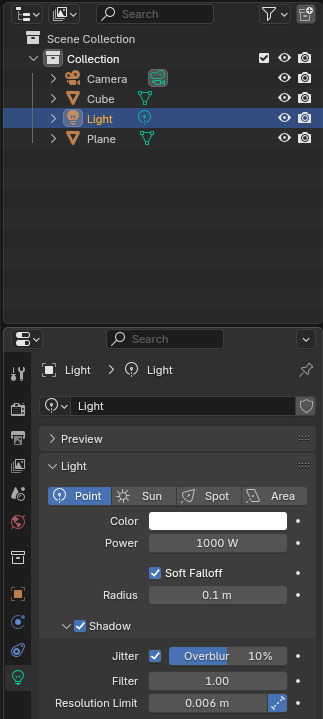
This is a simple solution for beginners who are starting to use Blender3D and have no idea how things work. For example, why rendering a simple cube on a plane cannot produce a smooth and clear shadow.
This is one solution that might help you.
- Select the light that projects the shadow. It is the light that shines on the object and creates the shadow.
- Go to the properties of the light (light bulb icon). Expand the properties if they are not expanded yet.
- In the shadow options, tick the Jitter option to enable it. The default value of 'Overblur' is 10%. Adjust it to your liking.
- This option has a high cost on performance.